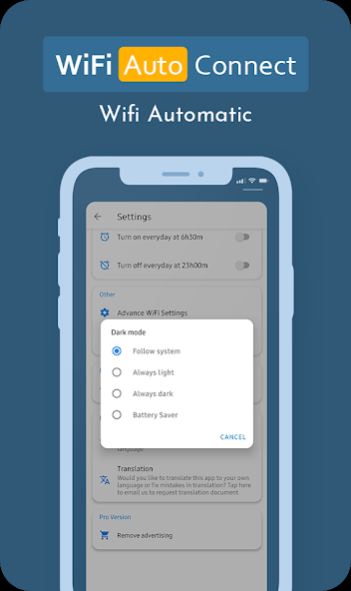Wi-Fi Auto - connect WiFi Auto 1.2
Free Version
Publisher Description
WiFi Auto Connect and wifi connect allows you to automatically connect to WiFi with just one touch.You can also easily connect to or disconnect from any network.
WiFi Automatic or Wi-Fi Auto Connect app can help you increase the standby time of your device. WiFi Automatic disable your WiFi Radio when you don't need it and thereby lowers the battery consumption. Wi-Fi Auto Connect app helps you Reconnect Wi-Fi and Auto Stop WiFi Connection, Mobile Hotspot automatic.
WiFi Automatic Connect app help your device auto Turn ON or turn OFF WIFI connection .This wifi automatic on off wifi automatically to help your device save battery life and data internet connection . Most of the time device uses a battery to maintain the connection over WiFi even when the screen is off.So here we designed this Free automatic WiFi app to turn off your WiFi data connection if your screen is off or lock , and also when your screen is on or unlock it will automatically on the WiFi and data connection.
A WiFi connection generally uses less power than a mobile data connection, so on your phone, it makes sense to keep the WiFi radio active, whenever a WiFi network is in range and when the Device Is out of the WiFi range then the app automatic of the WiFi.
Elegant Features:
❂ Get free Wi-Fi connections in all major cities
❂ Auto-connect to Wi-Fi as soon as it’s available (perfect on airports).
❂ Useful stats on any password or hotspot in our database.
❂ Offline maps included so you can find hotspots even when you’re roaming or low on data! The perfect app when travelling!
❂ Easier to use than WPS.
❂ Share All Social Media
❂ When you're at home or in your office, your phone automatically recognizes passwords.
❂ When you unlock your phone than your phone will automatically connected to a designated wifi network.
❂ Show your name Wifi and connect automatically
❂ Turn on Wi-Fi when the screen is unlocked.
❂ Enable / Disable Wi-Fi using the button.
❂ You can configure the delay of turning off the WiFi when locking the screen in case of accidental screen switching off.
About Wi-Fi Auto - connect WiFi Auto
Wi-Fi Auto - connect WiFi Auto is a free app for Android published in the System Maintenance list of apps, part of System Utilities.
The company that develops Wi-Fi Auto - connect WiFi Auto is Scholar Studio - Video Editor - Photo Editor. The latest version released by its developer is 1.2.
To install Wi-Fi Auto - connect WiFi Auto on your Android device, just click the green Continue To App button above to start the installation process. The app is listed on our website since 2022-09-20 and was downloaded 2 times. We have already checked if the download link is safe, however for your own protection we recommend that you scan the downloaded app with your antivirus. Your antivirus may detect the Wi-Fi Auto - connect WiFi Auto as malware as malware if the download link to scholarstudio.videoeditor.photoeditor.wifi.automatic.wifi.auto.connect.wifi.manager is broken.
How to install Wi-Fi Auto - connect WiFi Auto on your Android device:
- Click on the Continue To App button on our website. This will redirect you to Google Play.
- Once the Wi-Fi Auto - connect WiFi Auto is shown in the Google Play listing of your Android device, you can start its download and installation. Tap on the Install button located below the search bar and to the right of the app icon.
- A pop-up window with the permissions required by Wi-Fi Auto - connect WiFi Auto will be shown. Click on Accept to continue the process.
- Wi-Fi Auto - connect WiFi Auto will be downloaded onto your device, displaying a progress. Once the download completes, the installation will start and you'll get a notification after the installation is finished.